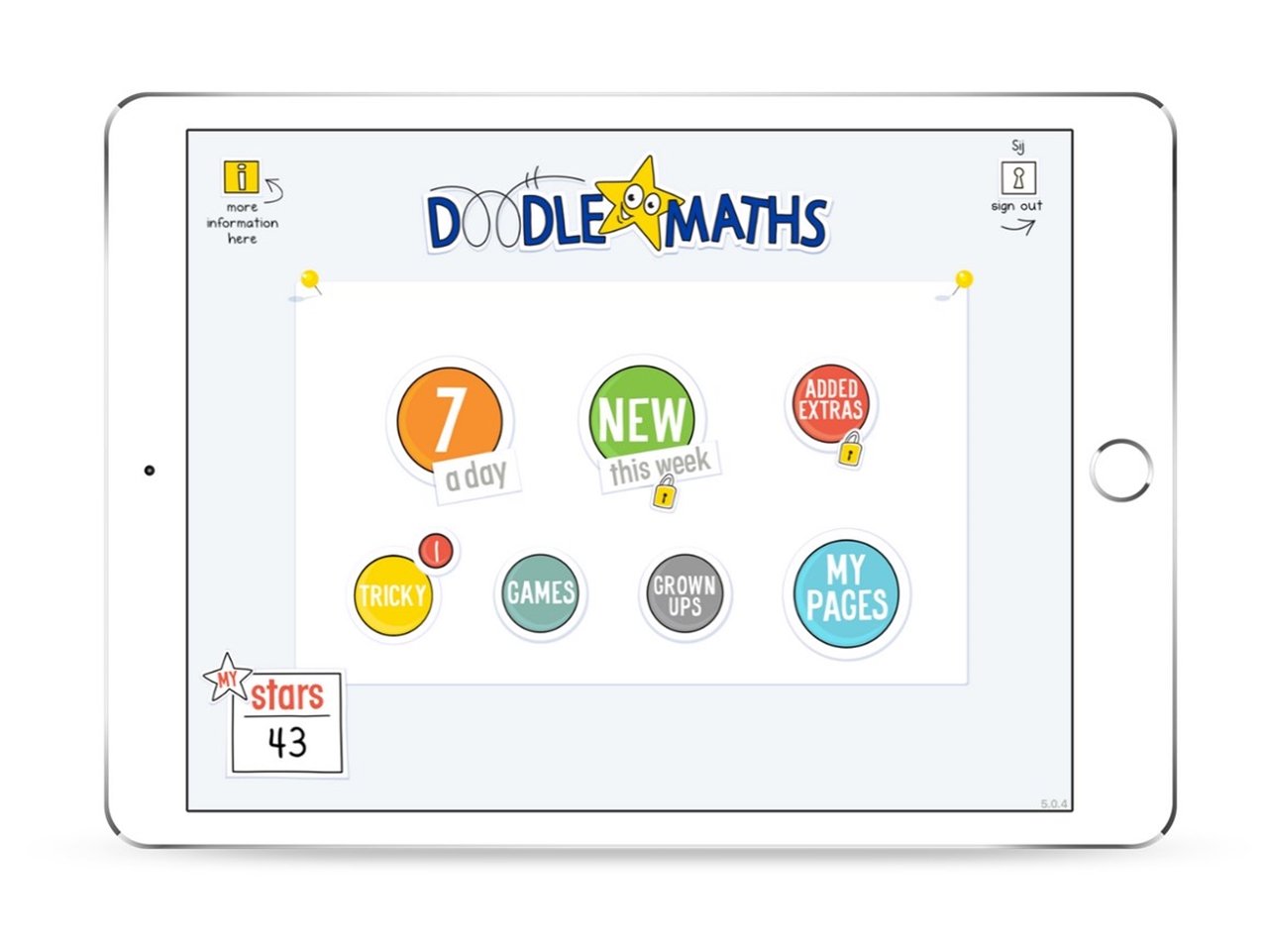Dear Parents/Carers,
We are pleased to tell you that we use DoodleMaths, the award-winning home learning programme, with your child's class!
Once children have received their username and password they can access DoodleMaths at school and home on any smart device. (Please ask your child's teacher for their username and password if your child is unsure).
Simply follow these steps to make sure your child is ready to make the most of DoodleMaths at home:
1. Download the DoodleMaths and the DoodleMaths Times Tables apps
2. Ask your child to sign in (remember, it's case sensitive!)
3. Tap on the Grown Ups section and follow the instructions there to link yourself to your child
4. Work with your child to go through the set up phase if they're in EYFS or KS1
5. Let your child work through their X-a-day exercise without any help - encourage them to do it independently
and if they're really unsure, guess!
6. Login to www.parents.doodlemaths.com with your Grown Ups username and password and click on Monitor - Live so you can see how your child is doing as they complete their exercise
7. Download the Parent Connect app - you can see a snapshot of what your children are doing.
Why DoodleMaths?
DoodleMaths:
• Has been proven to help children make big improvements in both their ability and confidence in maths - using for 10 minutes a day has helped children make 3 month's progress in just 1 month.
• Learns what your child's strengths are, and what they need to work on, then builds a programme just for them.
• Is fun and engaging!
It's easy for you to be involved at home by using the Parent Connect app and the Parent Dashboard to track their progress.
Encourage them to earn at least 50 DoodleStars a week (or 100+ to catch up or get ahead), and get instant updates through your app.
If you have any questions, or want to know more, please do let us know or take a look at the Doodle-Maths FAQ page on their website.
Happy Doodling!